DC-1 Digital Caliper Use
This article will discuss the use of the Park Tool Digital Caliper DC-1. The DC-1 will measure outside diameter, inside diameter, and depth. The caliper uses a digital read-out that will turn on when the jaws are opened.
Use
The DC-1 will read metric, decimal inch, or fractional inches. Press the “mm, inch/F” button above the digital display to change the reading. For example, the display can read 19.05mm, 0.75 inch, or 3/4 inch. The DC-1 also features a lock to hold the jaw position.

When taking a measurement, it is critical the caliper be held orthogonal to the object. For example, when measuring an axle, the jaws must be square to the axle. The jaws should be pushed closed on to the object. However, do not use excessive force to squeeze the part or flex the jaws.
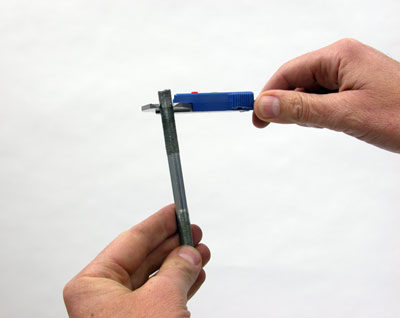
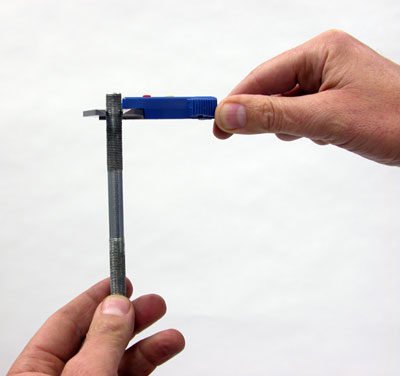
When taking an inside diameter, pull the inside jaws outward using the thumb wheel. As with any measurement, make sure the dial caliper is correctly positioned to the part.


The DC-1 measures depth using the depth probe. The probe sticks out the back end of the caliper. Use the wheel to move the probe until it contacts the desired point. Again, as with all measurements, hold the tool to the part being measured at the correct angle.

The DC-1 can be set to zero at any setting or jaw opening. This can be useful when comparing two different readings. For example, take a reading of an object. Next, hit the “ZERO” button and the reading will read 0.00. Now read the next object, and the reading will show the difference. If the second object was smaller, the reading will show a negative sign (-).
Battery Replacement
The battery is located under a cover adjacent to the dial readout. Slide the cover to the right to expose the battery. Replace the battery and cover. The DC-1 uses one SR44 battery. The DC-1 has an automatic shut off, but to save battery life, use the OFF switch.

EQUIVALENT BATTERY OPTIONS INCLUDE
- Bulova: 228
- Duracell: D303, D357, D357H, MS76
- Energizer: 303, 313, 357, S76E
- Eveready: 303, 313, 357, S76E
- IEC: SR44
- Maxell: SR44SW, SR44W, SR44 (G13)
- National: SR44SW, SR44W, SR44 (G13)
- Panasonic: SR44SW, SR44W, SR44 (G13)
- Philips: 357
- RayoVac: 303-1, 357
- Renata: 357, LR44
- Seiko: SB-BK, SB-EK
- Sony: SR44SW, SR44W, SR44 (G13)
- Timex: J
- Toshiba: SR44SW, SR44W, SR44 (G13)
- UCAR: 303, 313, 357, S76E
- Varta: V303, V357, V76HS
- Vinnic: S1154
- Other: SG12, SG13, GP76, GP86, AG12, 86A